What is Jet Call Tracking?
In Australia, Jet Interactive creates an advanced phone call tracking service called Jet Call Tracking. This service allows you to track your phone number and have its data displayed in Google Analytics. This post will guide you to set correct goals in Analytics.
This is different with the normal phone number click tracking which fires an event regardless the number being dialed or not. Jet Call Tracking only fires an Analytics event if the number is dialed and picked up.
Setting up Analytics Conversion for Jet Call Tracking
Once you have registered with Jet Interactive, they will give you a script that needs to be added to your website. The script causes your website phone number to be changed to their number which allows the advanced tracking. The caller will still be forwarded to your original number, so rest easy 🙂
Once you have seen the number changing on your website, you are ready to set Goals in your Analytics account.
Go to your Analytics account, and then go to Admin > Goals.
Step 1: Create a new goal
Create a new goal and set it up to Custom then click Continue.
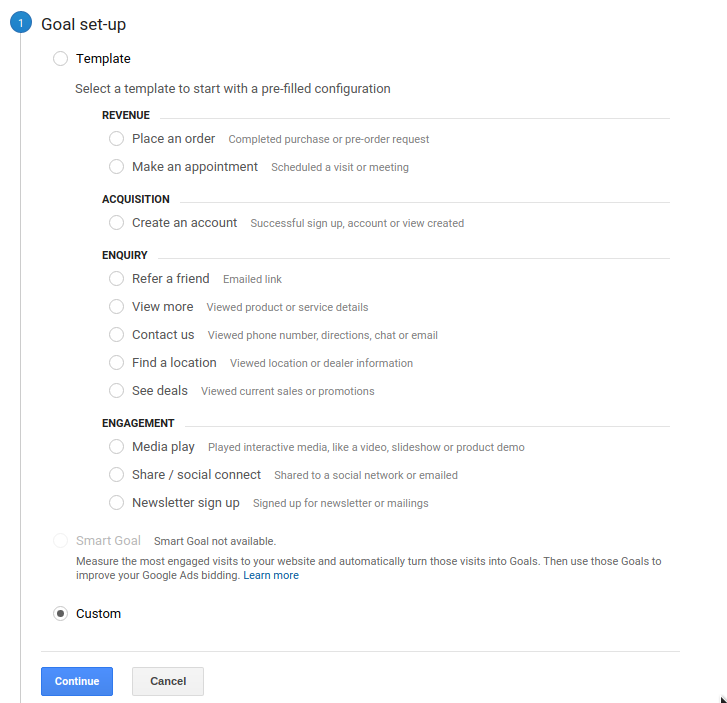
Step 2: Change the goal type to Event
You can put the desired name for this goal. This is entirely up to you. For demonstration purpose, let’s call it Jet Clicks then press Continue.
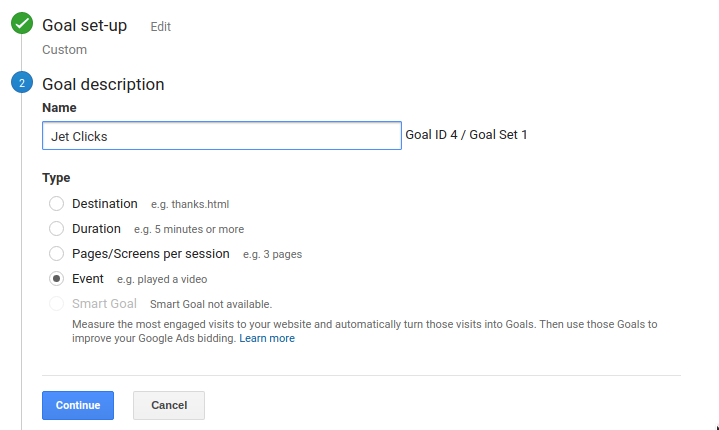
Step 3: Set the Event Category and Event Action
Set the Goal details as following:
- Category – Equal to – Phone Calls
- Action – Equal to – Call Tracking
Important Note: You need to set the Event Category and Action correctly otherwise it will not work. Reason behind is because Jet Call sends a specific Analytics Event whenever a user manages to connect a call.
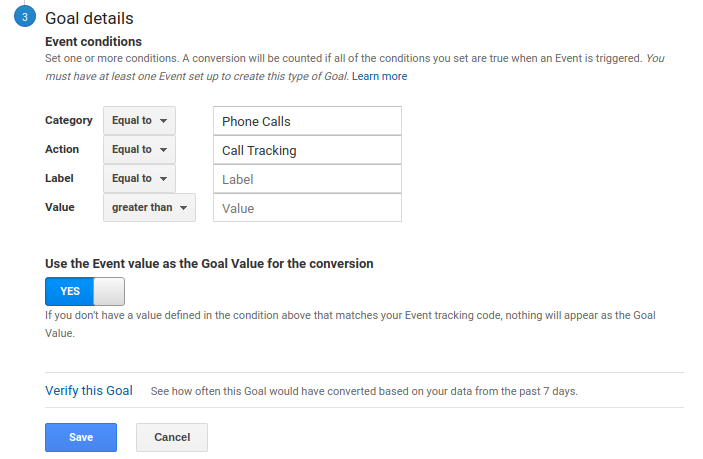
Once you have done this, you are ready to go. Click Save and you are all set.
If you have a question regarding this implementation, leave a comment below and I will try to answer as best as I can.



